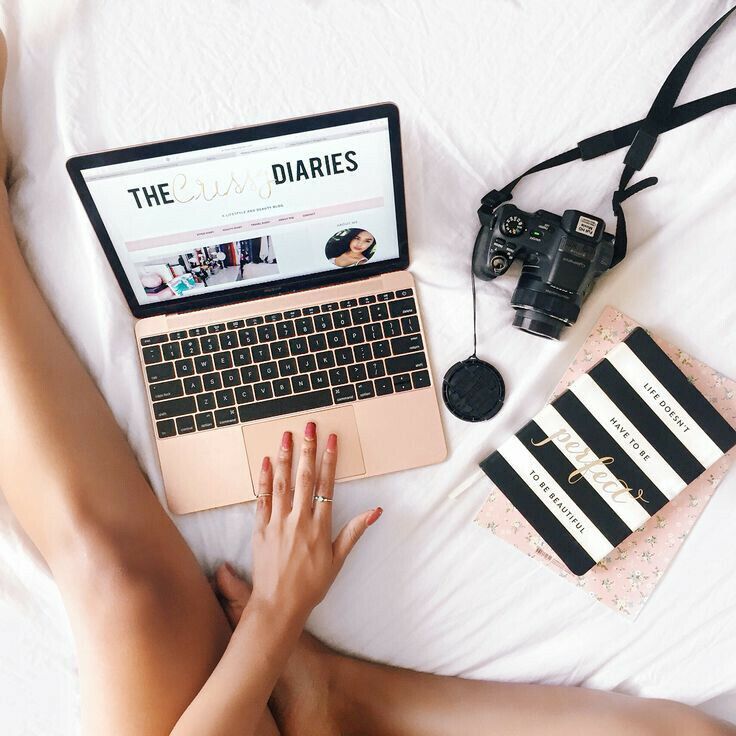
There have been some high-profile data breaches in recent years, and data breaches are always bad news. It’s frightening to think how easy it is to be affected. Even if it is only your email password that was hacked, it can have far-reaching consequences.
If you think the chances of being a part of a data breach are low – think again. The 2019 Facebook hack affected 540 million people, but security lapses at First American Financial Corp hit a whopping 885 million people. However, the Yahoo data breach was undoubtedly one of the worst, with three billion accounts affected.
Let’s imagine you use the same password for multiple accounts, including your online banking log-in. It doesn’t take a lot of effort to imagine what could happen if a digital thief decided to build a profile of you and your accounts. Unfortunately, this is exactly what can – and does – happen to to us when our personal data is part of a larger data hack.
There are many different ways that malicious people go fishing for your personal data. Sometimes, it’s out of your control, but there are a number of steps you can take to protect your personal data from hackers.
Keep reading to learn 5 simple ways you can protect yourself online
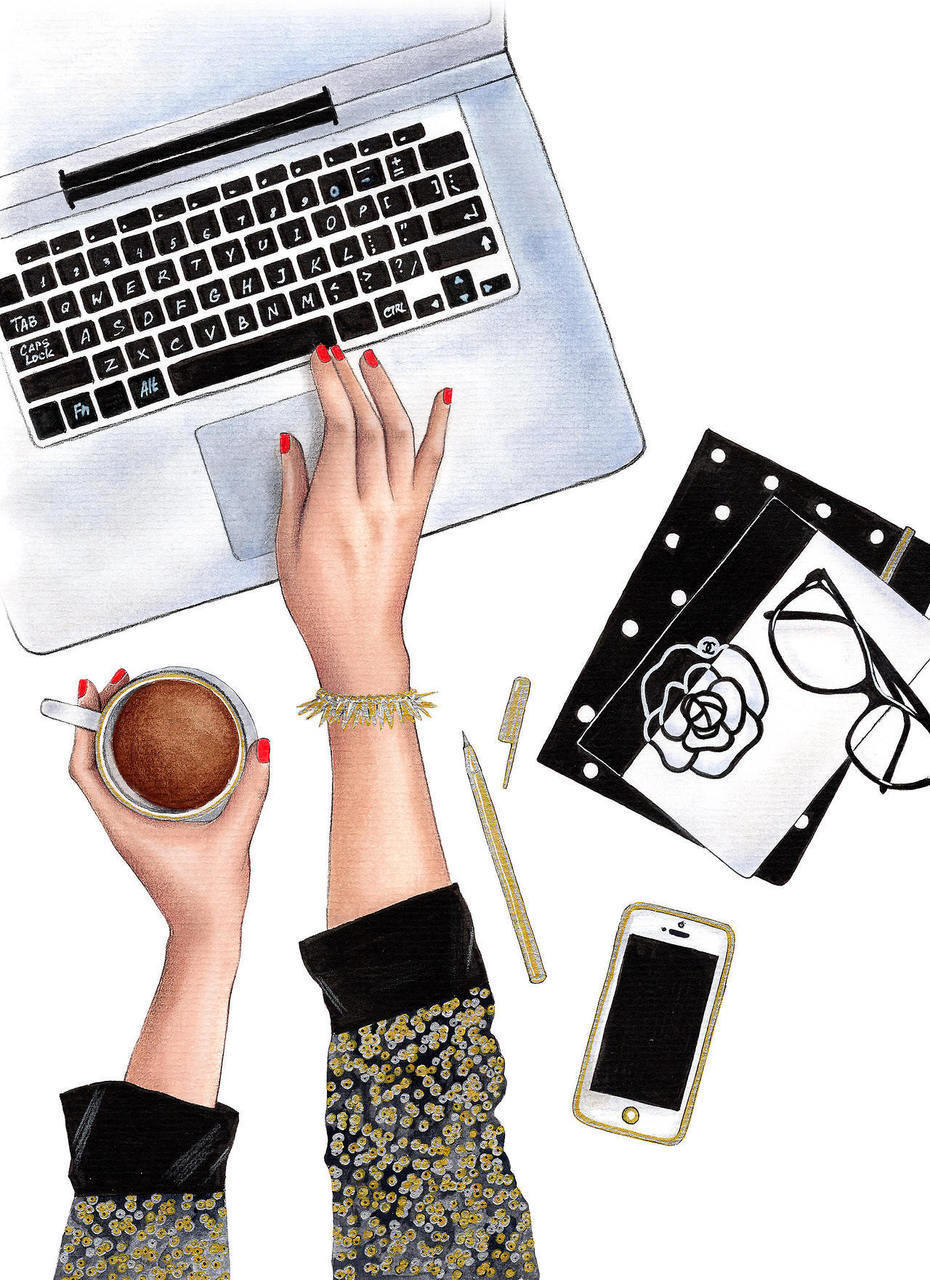
#1 – Use Strong Passwords
Passwords are required for just about everything we do online these days. From simple shopping accounts to online banking profiles, the need to create a log-in with a password happens nearly every day. Check out securityfuse.com for additional guides to protecting your digital privacy.
To protect yourself online, the rule is – never use a simple, easy to guess password, such as your pet’s name or your partner’s birthday. That’s just asking for trouble. Always use random letters (upper and lower case), numbers, and symbols. This type of password is much harder to crack.
#2 – Download a Password Manager
All of us are guilty of using the same password for multiple accounts because it’s easier that way. However, this habit is never a good idea. If you can’t remember dozens of passwords (who can?) it’s time to download a password manager to store your passwords. Password managers mean you only need to remember ONE password, which makes life much easier.
#3 – Multi-Factor Authentication
For ultimate online security, it’s time to take it to another level and use Multi-Factor Authentication (MFA) if it’s available. MFA is when an extra step of identification is required before you can log in, transfer money, or make a purchase.
For example, many online banks now send one-time-passwords (OTPs) to the registered mobile number before you can send money to a payee. Obviously this extra step makes it almost impossible for anyone who has fraudulently obtained your personal data to put it into action.
#4 – Watch Out for Identity Theft
The best way to notice identity theft is to check your credit record regularly. If you spot any new accounts you know nothing about, contact the relevant company immediately – and be especially mindful after a known data breach. While companies are supposed to notify us whenever our data has been breached by a third-party – don’t rely on this, and do your own checking.
If you’re not sure where to start, ‘finder websites’ are available which help you check how much of your personal information is available online. If you discover a site has a slew of data about you, ask them to remove it. Most reputable sites will delete data when asked.
#5 – Watch Out for Phishing Emails
Phishing emails are a big source of personal data for hackers and thieves. Generally, phishing emails are indistinguishable from genuine emails, which makes them difficult to spot.
So, what should you look for? 1) Be suspicious if an email is not addressed to you personally. 2) Hover over links to see where they go. 3) Hit reply and see if the email address is completely unrelated to the sender. 4) Spelling mistakes are another giveaway..
Following the above tips will go a long way to helping you stay safe online. Just remember to protect your personal data like you would your wallet and phone, and you’ll already be on the right track.
MORE – Money: 3 Tips For Securing A Loan Safely
MORE – 5 Handy Apps That’ll Make Your Life So. Much. Easier.
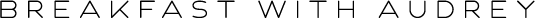
No Comments