If there was one good thing to come out of 2016, it was successfully teaching my 56-year-old mother how to search for, and apply, coupon codes to her online Dominos order.
And whilst many of you may substitute food for fashion I know you’re equally as guilty of frantically entering into your search browser ‘online coupon code for [insert brand here]’, just to save a few extra bucks at checkout. “If only there was some way of gaining this intel automatically”, I hear you say… well hold onto your seat because boy do I have some sweet news for you.
Cue – Honey. A plugin that finds discount codes and automatically applies them to your order at checkout, and the best part – it doesn’t cost you a cent! (Prefer not to install a plugin? Coupon sites are a great way to look for discounts – we found one that checks every code to make sure that it’s working so we don’t have to.)
Here’s how to start saving money right away with Honey:
Head to your browser of choice, download the Honey plugin and follow the prompts to get started. A lot like the Pinterest icon that is installed in most browsers, a yellow ‘h’ icon will appear in your navigation, should the plugin installation be successful.
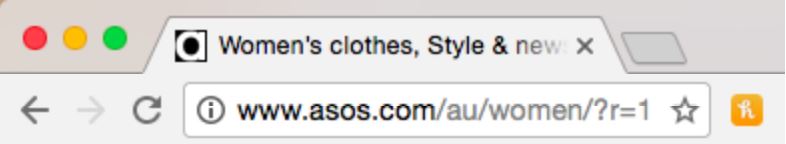
Once you locate the icon, hide those credit cards because online shopping is about to get that much more addictive! In order to achieve minimal luggage allowance for my upcoming European adventure (and because anything in miniature format is so damn adorable), I have opted to buy the travel size Hoola by Benefit Cosmetics. For the point of this exercise I will do so via www.sephora.com.au. Retailing at $26, I happily place the product in my cart and proceed to checkout – where we’ll witness all the magic unfold.
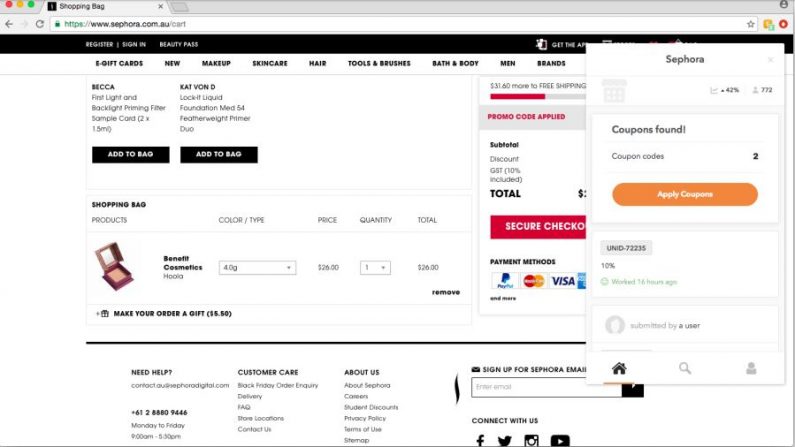
Honey recognises if there are discount codes available for the website (from research and also the feedback gained from other Honey users) and if successful a numeric value will appear over the icon in your navigation, reflecting those deals!
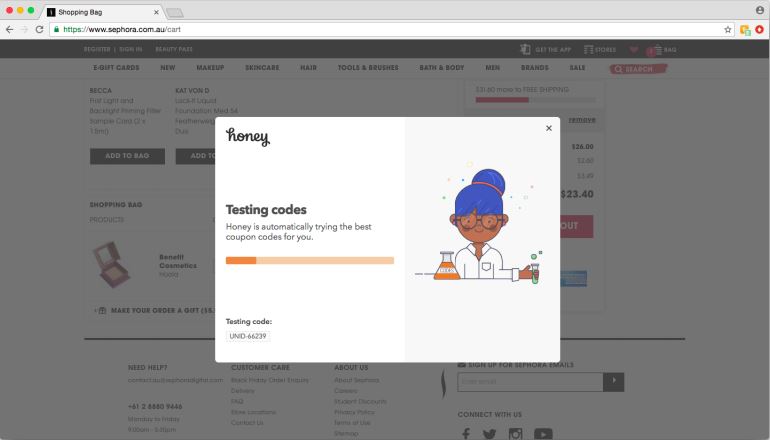
Lucky for me not only has Honey recognised that there are 2 deals available on Sephora today, but has also run both codes to see which offers me the greatest savings… and just like that I’ve saved myself $2.60 without having to lift a finger. Now, that might not seem like a lot but it’s all dependent on codes available for that day, and we all know how tiring trawling the internet for codes can be…
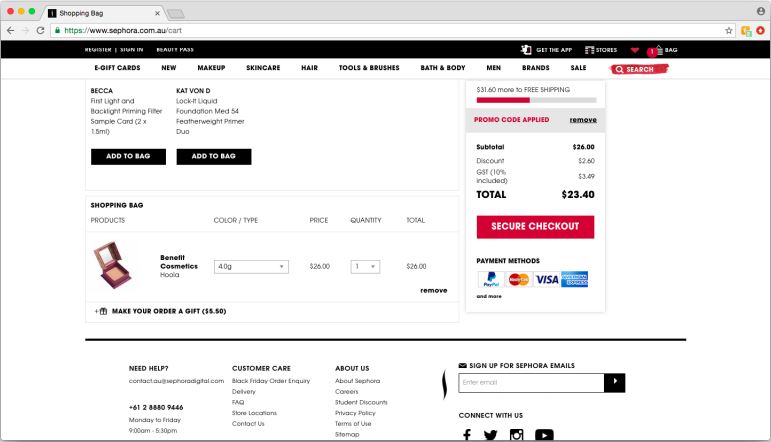
Other sites that Honey recognises are Asos, Nike, Amazon, Macy’s, Missguided, Shopbob, Hotels.com, Expedia and many, many more. In fact, even my mother’s in luck with DOMINOS PIZZA making it onto the list!
Now although there’s a significant portion of websites above that we Australian’s use (…daily), with all this good comes some bad. Unfortunately, as the majority of Honey users are based in the US, the plugin caters mainly to that demographic by targeting codes for websites they shop on.
HOWEVER, as the plugin allows shoppers to share their own undiscovered codes, it presents an opportunity for you to tell them what websites and brands you’d like to see included! In short, the more Aussie’s using Honey, the more Australian sites will be included – so start spreading the word!
Additionally, if you start using Honey frequently enough, you have the opportunity to earn cash back points. These points can eventually turn in to dollars, which basically means you’re getting paid to shop… where do I sign?
For someone who is continually searching for coupon codes before finalising any online payment, I am ecstatic by this find. The company’s constantly expanding its reach; engaging with sites in the United States, Canada, Australia and the U.K – which can only mean greater things for us.
Overall, if I am able to save on an item that I was going to buy anyway… it’s a win all round. My mum should be so lucky; in 2017 she’s going to learn a whole lot more than just how to apply a pizza code to an order…
Click here to download HONEY now.
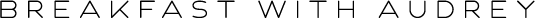
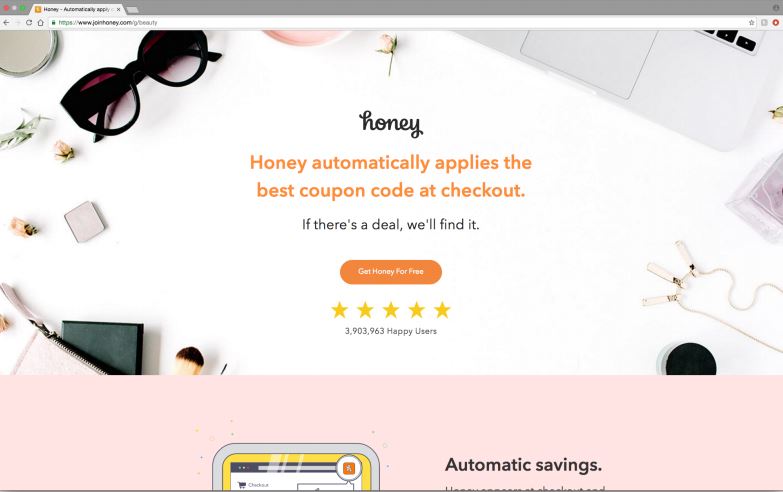
No Comments