BY: VANESSA ROBERTS
As a slightly late tech adopter, I’ll admit I have always been a little sceptical of the smartwatch. (Let’s just say that boastful friends who shoved their digitized wrists under my nose were always met with a not-so-subtle eye roll from me!)
MORE – Testdriving The New Asus MeMo Pad 8!
Though I have always been drawn to the coolness of the smartwatch (because hello, the future), I assumed they were an un-necessary and expensive way to channel that ‘inner 007’.
That was before ASUS asked me to take their latest smartwatch for a test-drive: the ASUS ZenWatch 2.
First up, I was surprised at how affordably-priced the ASUS watch was. With RRP at $299 (you may be able to sniff out one cheaper), at this price even sceptics like myself could get on-board.
So I decided to give the ZenWatch 2 a workout.
Here’s my ASUS ZenWatch 2 review:
Set-Up
If you’re not an Android user there are a few extra steps involved in set up, and it’s a little bit more roundabout than the literature has you believe. (Though, it did only take me around 30 mins, and no, it wasn’t impossible.) I guess we’re used to immediate plug-and-play so the extra little bit of effort was more unexpected than difficult.

Springing to life…
Style
As a lover of regular old-school watches, I was surprised at how quickly I became smitten with the look and feel of the ZenWatch on my wrist. I loved the minimal and modern face, the gently rounded rectangular shape and the neutral leather strap. Whilst some people could find the body too thick, for me it was just fine as I do tend to favour statement watches anyway.
And then I turned it on….
…Loved it! Lights, camera, action – the screen was bright and animated, with clear resolution and aesthetically-pleasing design. (It is even possible to change the design on the face and then further customise this with the “face designer” app which I also think is pretty cool!) The active part of the screen itself could be bigger, but nevertheless the watch is still good-looking.

Usability
Very easy to get the hang of, the watch is navigated by swiping left, right, up and down- as you’d expect. The watch has retained the “crown” on the right hand side, which feels natural and adds a touch of nostalgia.
The watch works with Google to send you reminders, messages, Facebook updates, weather news and more. The watch also allows you to respond to texts and emails by voice!
I found the “Wellness Manager” particularly useful. Featuring a built-in pedometer (step counting), an activity tracker, and progress reports this is a really handy inclusion to the watch. Not only does the wellness manager help keep you on track with your fitness goals, it also saves you buying a dedicated fitness tracker.
The ASUS ZenWatch 2 also features “ZenWatch Message” (which I am yet to try), and this allows you to exchange instant messages and emojis with other ZenWatch wearers.

You can see I need to up my walking game
Verdict:
Overall I was impressed by the ASUS ZenWatch 2, and I’m officially a fan of smartwatches thanks to the ZenWatch. Whilst I do not have any other models to compare this to, I found the watch useful, attractive and fun.
Once set up it’s easy to navigate. With pertinent info right there on your wrist it’s a nice change to having your phone out all of the time for simple things like knowing the time (!!) or seeing what your schedule is like.
I would recommend this watch to anyone looking for a super-affordable entry into the smartwatch market. I would also recommend this smartwatch as an alternative to anyone shopping around for a similarly-priced fashion watch.
The ASUS ZenWatch 2 is shiny, modern and fun. It looks great on the wrist and as much as I hate to say it, it is kind of brag-worthy!
If you’d like to add some fun style to your tech, take a browse through the options below!

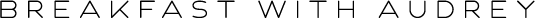
1 Comment
I would recommend this watch to anyone looking for a super-affordable.