It’s no surprise that designing your home can be a nightmare and often you don’t know where to start. Nowadays, there are apps for everything but did you know that there are design apps out there that will make the whole process a lot easier for you? Having everything in your pocket and just a click away will get you ready and motivated to start designing!
MORE: 9 TIPS TO AN INDUSTRIAL-STYLE HOME MAKEOVER!
Take a look at the 6 home design apps we think are worth downloading:
This app carries every paint sample for you. It allows you to get information on paints and colors and save your favorites. One of the coolest features is that you can take a photo of any color inspiration that you like and instantly get a match from Benjamin Moore’s paint colors.
When it comes to renovating and designing your home having all your measurements with you is vital! Especially for spontaneous finds and meetings. This app will keep everything in your back pocket, and saves the measurements on the exact surface of your image. How perfect is that!
3. Remodelista
This click-to-buy app is perfect if you’re looking for redecorating as it feeds you news from the world of interior design. Whatever you find is just a click away.
4. Houzz Interior Design Ideas
Anyone into interior design knows of Houzz and their endless source of inspiration. If you’re looking for new ideas, something different or just want some inspiration this app is a must have for you.
MORE: TRICK OR CHEAT: EAT & DRINK YOUR WAY TO HEALTH THIS SPRING!
5. iHandy
One of the more practical apps, iHandy is your best friend for hanging items evenly and measuring it all out. All you do is rest your iPhone on top of the frame and it acts as a level.
6. Home 3D
It’s often hard to picture what the overall home will look like and even harder to explain or carry out your plans to meetings and furniture stores. This is where Home 3D comes into play. You can move floors, windows and set material to visualize how your home will look. Our favourite part is that you can email your floor plans or save them.
This story brought to you by Risenn – click here to shop their fabulous range.
TAKE ME TO THE NEXT LIFESTYLE STORY!
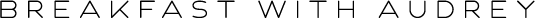

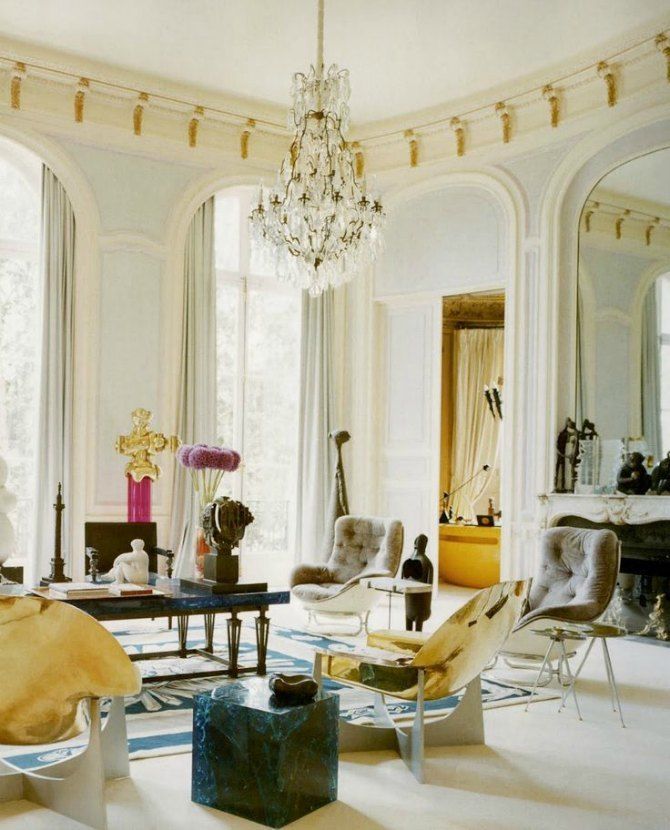


7 Comments
can’t wait to load some apps like this up when I get my new phone.
Very cool
Any chance for an android version?
That gold kitchen is unreal!
I’m in love with that gold kitchen! Want!!
So very beautiful and elegant.
That front entry is absolutely breath taking. It reminds me of secret garden.