As a smartphone user, it’s probably no surprise that many apps you use on a daily basis track your location. But you might be surprised to hear that some apps can access your location at ALL times, while others ask to monitor your location when they don’t really need to.
While a lot of apps need your GPS location to do their job properly, unwanted location tracking is a privacy concern, as it could expose you to unwanted intrusion or using of your personal data.
But, there is good news: whereas you have to give an app permission to track your location, you can take that permission away just as easily. Sounds tricky? It’s not. Follow a few simple steps and you can start securing your data and privacy straightaway.
Here’s how to stop apps from tracking you and protect your privacy.

But first, what apps are tracking my location?
You’re probably wondering, is my phone tracking me? Luckily, it’s easy to figure out which apps are tracking your location on both iPhones and Android devices. You can also adjust your location settings at any time with a few clicks of a button.
If you have an iPhone, follow these steps:
1 – Go to Settings and tap Privacy.
2 – Choose Location Services.
3 – You’ll see a list of all the apps that have requested to track your location. For each one, it will have one of two permissions: “While using,” which only tracks your location when the app is physically open, or “Always.” This means the app constantly tracks your location as long as your phone is on.
4 – To change the location settings for individual apps, tap on the app’s name. And if you want to switch off tracking altogether, you can click the “Location Services” button. This is the most effective way to protect your privacy, though it may limit the way you use certain apps — as some do need your location to function at their best. Think maps, rideshare services, weather apps and restaurant booking platforms.
If you have an Android phone, the steps are similar:
1 – Navigate to Settings, then select Apps & Notifications.
2 – Scroll down to the bottom of the screen and tap Advanced > App Permissions > Location. This will bring up a list of the apps that have been granted permission to your location.
3 – To adjust the way specific apps track your location, go back to the Apps & Notifications tab. Choose an app, then tap Permissions > Location and toggle it on or off.
4 – If you want to block all apps from tracking your location, head to the main Settings screen. Click Privacy > Location, then deselect “Use Location.”

Top tip: iPhone users, this one’s for you! If you’ve ever noticed that the top left-hand corner of your phone highlighted is in blue, that means an app is accessing your location when it’s not active — aka when you’re not using it.
To find out which app is the culprit, just tap on the time and it will open up the app. You can then adjust the location permissions by following the steps above and limiting access to “While using the app.”
3 Ways To Secure Your Phone
With multiple apps tracking your location, there’s a higher risk of your phone being hacked by cybercriminals who want that data for themselves. This doesn’t mean you need to uninstall every app and go back to using your phone for calls and text messages only. Whatsapp users might also be interested in gb whatsapp which gives users more customisation and more features.
Here are 3 simple ways to safeguard your phone, protect your privacy and continue using your phone to its full potential.

#1 – Invest in a good phone antivirus software
Chances are, you have an antivirus software installed on your computer. Don’t neglect your phone! A premium software such as ESET Mobile Security can protect your phone from a range of cyber threats, including malware and spyware.
Regarded as one of the best mobile antivirus providers, it also prevents unauthorised users from gaining access to your networks and systems, and blocks any content that could be offensive or harmful so you can browse the web safely.
#2 – Read an app’s privacy policy before downloading it
You guessed it: this information is usually buried in the terms and conditions that pop up whenever you go to download an app. Instead of automatically accepting the T&Cs, try to comb through the fine print until you find the app’s privacy policy. You can also find this information under “Permission Details” on the various app stores.
App developers are legally required to state whether they’re planning to pull any of your data, such as your email address, social media login, contact list and location. While they may need some of this information, many location tracking apps sneakily ask you to hand over more data than is necessary, and others share it with third-party companies that you may not have even heard of.
As a user, it’s important to empower yourself and get an answer to the question: is someone tracking my phone? If you’re okay with the information the app wants to track, go ahead and download it. But if you think it’s collecting more data than it should, it might be worth looking into other options.
Finally, if you’ve read the privacy policy and permissions and still have questions, feel free to contact the developer and ask them to clarify the information they track.
#3 – Delete your location history
These proactive measures aside, some apps allow you to go back and delete any location data the developer has collected, including Google Maps and Facebook. The steps vary between apps, but generally, you’ll need to navigate to Settings > Location History, then erase the information that way.
Unfortunately, some apps will only let you view the location history you’ve given them, but not delete it. If you no longer want those apps to track your location, you can switch off location services.
Learn how to make your phone more secure
There’s no doubt that apps have made our lives easier and maybe even more enjoyable, but they definitely raise some cybersecurity concerns. Now that you know the ways apps track your location, take steps to protect your phone with the help of the best antivirus for iPhone or Android.
Still have questions? Get in touch with ESET and the team will be happy to answer them and point you towards the right software for your needs.
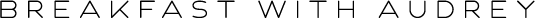


2 Comments
hello, very useful information and thank you.
Very informative article. I like your blog